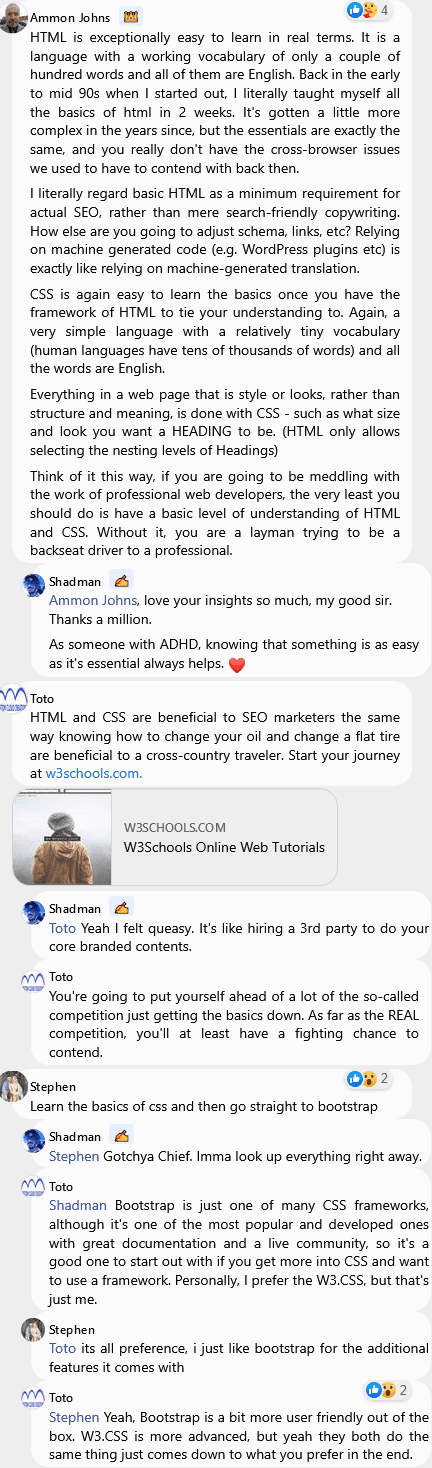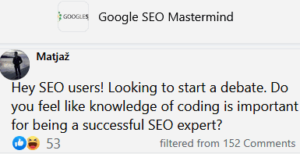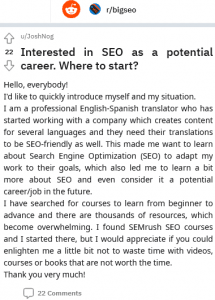Shadman
Okay so I decided to pick up HTML and Cascading Style Sheets (CSS) to add to my marketing portfolio.
So here are a few n00b questions:
– How much of the coding languages do I learn?
– Any specific courses you'd like to advice?
– How does HTML/CSS help me with my Search Engine Optimization (SEO)?
– How many practical hours do I need) how long should it take?
If I missed any other vital questions, feel free to state them my SEO lords.
📰👈
2 👍🏽2 32 💬🗨
HTML is exceptionally easy to learn in real terms. It is a language with a working vocabulary of only a couple of hundred words and all of them are English. Back in the early to mid 90s when I started out, I literally taught myself all the basics of html in 2 weeks. It's gotten a little more complex in the years since, but the essentials are exactly the same, and you really don't have the cross-browser issues we used to have to contend with back then.
I literally regard basic HTML as a minimum requirement for actual SEO, rather than mere search-friendly copywriting. How else are you going to adjust schema, links, etc? Relying on machine generated code (e.g. WordPress plugins etc) is exactly like relying on machine-generated translation.
CSS is again easy to learn the basics once you have the framework of HTML to tie your understanding to. Again, a very simple language with a relatively tiny vocabulary (human languages have tens of thousands of words) and all the words are English.
Everything in a web page that is style or looks, rather than structure and meaning, is done with CSS – such as what size and look you want a HEADING to be. (HTML only allows selecting the nesting levels of Headings)
Think of it this way, if you are going to be meddling with the work of professional web developers, the very least you should do is have a basic level of understanding of HTML and CSS. Without it, you are a layman trying to be a backseat driver to a professional.
🤔👍🏽4
Love your insights so much, my good sir.
Thanks a million.
As someone with ADHD, knowing that something is as easy as it's essential always helps. ❤
Toto
HTML and CSS are beneficial to SEO marketers the same way knowing how to change your oil and change a flat tire are beneficial to a cross-country traveler. Start your journey at w3schools.com.
W3Schools Online Web Tutorials
W3SCHOOLS.COM
W3Schools Online Web Tutorials
W3Schools Online Web Tutorials
Yeah I felt queasy. It's like hiring a 3rd party to do your core branded contents.
Toto
You're going to put yourself ahead of a lot of the so-called competition just getting the basics down. As far as the REAL competition, you'll at least have a fighting chance to contend.
Stephen
Learn the basics of css and then go straight to bootstrap
🤯👍🏽2
Gotchya Chief. Imma look up everything right away.
Toto » Shadman
Bootstrap is just one of many CSS frameworks, although it's one of the most popular and developed ones with great documentation and a live community, so it's a good one to start out with if you get more into CSS and want to use a framework. Personally, I prefer the W3.CSS, but that's just me.
Stephen » Toto
Its all preference, i just like bootstrap for the additional features it comes with
Toto » Stephen
Yeah, Bootstrap is a bit more user friendly out of the box. W3.CSS is more advanced, but yeah they both do the same thing just comes down to what you prefer in the end.
🤯👍🏽2
📰👈
Ata
I'm not going to say that HTML/CSS is necessary for SEO users, as it's something that is more near to web developers and web developers are of course not SEO users.
You can implement Search Engine Optimization on any website without knowing HTML/CSS, or without having this coding skillset. But, I must say that there might be a few scenarios where you might start to face Search Engine Optimization issues just because of some minor coding errors.
So, for SEO users it's not necessary to learn the whole HTML/CSS but, having a glimpse of it is going to do fine.
Rest about your questions, it's totally up to you how many working/practical hours you want to spend on developing these skills.
Anyone who doesn't know HTML and CSS enough to make it perform better for search engines than a developer knew how to is NOT a real SEO. They may do some SEO related tasks, but they are not a full SEO.
Case in point would be anyone with a WordPress blog, using the Yoast plugin and ending up with the unnecessary ROBOTS meta tag set to "index, follow" – the default behaviors of any search engine UNLESS told to do something different. This completely unnecessary tag is adding bytes of data to the page that don't need to be there, and thus increasing the overall bandwidth and data transfer overheads for no good purpose, as well as adding a tiny fraction to the time it takes for the data to transfer and load (Core Web Vitals).
An SEO should know that, and know enough to strip it for the tiny, but unquestioned, little edge it gives. A copywriter or link builder might not, but an SEO should. The key word in SEO is Optimize – to make optimal. Unnecessary tags are never optimal.
How about a site that is built in Microsoft's .NET framework, and has 64kb of unhelpful VIEWSTATE data appearing in the code of the first page you land on? The devs often don't know how to fix that, and fixing it requires doing some extra work, but an SEO should know the issue, and know how to fix it, as well as why to fix it.
The ENTIRE point of hiring a specialist SEO is to know MORE than the devs usually will about the specifics of how a search engine works, and how to code specific stuff to fix it. Anyone else is just some lightweight trading on the reputation of what real SEO users do, and pretending they can do the same.
You don't have to be an expert in Analytics, though you should know enough to be competent in working with one, and knowing when to call one in.
You don't have to be an expert in Conversion Rate Optimization (CRO), although again, you should know enough to handle the basics, and to know when (and who) to call on for expertise.
You don't have to be an expert in general usability and accessibility, but you absolutely should know more than the professionals in that field on the specific requirements of search engine bots, what they can render, what they can't, etc.
You don't have to learn HTML and CSS and a smattering of JavaScript, php, XML, RSS, and other languages to "do something with traffic". A blogger can send traffic. A YouTuber can send traffic. Some guy chatting at the water-cooler to a coworker about some great site can send traffic.
But you are not an SEO if you cannot Optimise a page, including the code, the text, the images, the additional files, the citations, and the overall site performance. You are merely someone with a few SEO adjacent skills, not yet with the full repertoire to be an SEO.
Stephen » Ata
Bruh, how can you be an SEO without web dev? Step 1 for any good SEO is a proper site evaluation. With core essentials if you can't get their site loading fast, you are wasting your clients money.
Ata » Stephen
That's what I have written above.. There are situations/circumstances where no web development knowledge can cause SEO issues.
Stephen » Ata
Nah man, not sometimes, every time. You can't SEO properly without site optimization and knowing html means understanding site structure and how the dom works. You cant improve Expertise, Authoritativeness, Trustworthiness (EAT)
First contentful paint (FCP) and Key Performance Indicator (KPI)
Largest Contentful Paint (LCP) without understanding what to fix.
📰👈
Christine Hansen 🎓
If the client's website is coded outside a WYSIWYG website design system it is definitely worth knowing HTML/CSS as an SEO. Without this knowledge, it would be impossible to perform Search Engine Optimization (SEO) for such a client.
🤯👍🏽2
Oh damn. Then I will learn it this semester break. Definitely a mandatory card if I wanna go anywhere in the biz.
Christine Hansen 🎓 » Shadman
The easiest/fastest way to learn is to actually write a website in HTML5 with CSS.
💟👍🏽3
Shadman ✍️ » Christine Hansen
Like from scratch? I will just learn and pratice on an existing domain then. Baby steps.
Christine Hansen 🎓 » Shadman
Yes, from scratch. HTML is easy.
Shadman ✍️ » Christine Hansen
I'd appreciate it if you could suggest a guided learning program. I got a few choices picked, but would love to hear it from the top-notch professionals.
Christine Hansen 🎓
I am sure you can find tons of articles on the subject. I kinda just learned it by looking at other websites code, back in the early days.
😢👍🏽2
Shadman ✍️ » Christine Hansen
Yeah will go with this plan that lets' you instantaneously apply bite-sized implementations you learn.
Appreciate it. 🙏
Christine Hansen 🎓 » Shadman
Become a member of one of the many HTML5 Facebook groups for help.
🤯1
Shadman ✍️ » Christine Hansen
Can't believe I didn't still think of this yet. I'm sure i was gonna but thanks for the reminder, Boss. 😅 ❤
Ammon Johns 👑 » Christine Hansen
I learned mainly from the W3C themselves by reading the RFCs for HTML – i.e the technical documentation of HTML itself.
🤯👍🏽2
Shadman ✍️ » Ammon Johns
Holyshit that's huuuuge. What does one need to do to get training from wwwc?
Ammon Johns 👑 » Shadman
Building pages from scratch, in a plain text editor, was certainly the way I learned, and the way I recommend to others.
Open a plain text editor and create a new file with a HTM or HTML file extension. In another window, open the W3C or other site that will explain every element, how it is used, what it does, and what attributes it can accept will all be there.
For me that's better than just copying other sites, because you learn the advanced or rare case stuff most devs didn't because they'd only copied the most common ways.
Then open a browser, open a website, view the source code, and look up the code the page uses, line by line, on the W3C. If the same line will work for the page you want to create, use it. If not, the W3C will have told you what you should use instead.
Don't try to be too fancy. Just make a simple page that will open in a browser for your early attempts. The classic "Hello World" type of thing is perfectly fine. You are simply learning about the elements at first, and getting your first glimpse of how a web document is structured.
Shadman ✍️ » Ammon Johns
I will start off slow but thorough. And will do it by the books. So I can be creative w my HTML and CSS implementations.
Plus I personally feel like the more knowledge you have over an umbrella topic, including its subcategories, the higher understanding one will have over the field and easier to apply new forms of implementations previously unexplored or inexperienced.
As always, thank you for the your personal and equally thorough insight.
I genuinely would've aimed to learn the basic copy+pasting method if I didn't know better.
📰👈
These may satisfy you:
» Does One have to be a Programmer to be an Excellent SEO?
» The Following Article Was Written by OpenAI Artificial Intelligence (AI)
» Generative Pretrained Transformer GPT-3 | Content from GPT-3 Artificial Intelligence (AI)