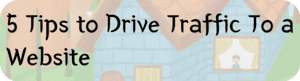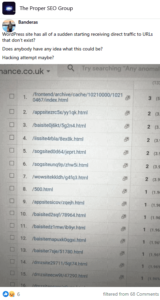Naoufel
Hey there,
So I'm planning to move to Cloudways for better server performance. My current server has a long Time to first byte (TTFB) time.
It definitely does affect ranking and user experience. The website could do way better with a better TTFB.
I'm going to choose a higher server with a better stack (my current is Apache and it sucks).
From an SEO point of view, is migration safer given that it is done with their plugin and not manually by me? (and the website can be tested before directing the url to the new IP)
What steps should I take to make sure I don't loose any rankings?
Thank you.
2 👍🏽 2
[filtered from 20 💬🗨]
Just a quick heads up – if you don't have a developer handy, don't use their plugin.
we migrated from live to their stage, then updated the stage to live – a ton of ghost in the SQL db with the stage url. (took us 5 minutes to fix, but we have a full team of developers)
We had a super busy server that kept maxing out AWS light sail sever (the largest they have) – it is running like a top on cloudways (Vultr).
Oh thank you for the information.
They offer free first site migration by their team, would that work?
Hope they don't just use the plugin and call it "developer migration" lol
William
Not sure, we used their plugin to do the job and it had some issues.
We run 15 sites on Cloudways, this is the first time we used the plugin, and the last.
Martinez
Here's a tip I've only shared privately up until now.
Before deciding to change hosts, there is an easy way to test your hosting account to see if it's really the problem.
Create a static HTML page and upload it to your Website. Put a few hundred words of text on the page and embed 2-3 images (all hosted on your account).
Then run that page through the page speed testing tools. If they score it as lightning fast your hosting provider is NOT the problem.
Sorry to disagree but that would be useless. PHP and sql calls put a tax on a server that static html would never do.
A server could handle 1000s of static pages without blinking – and then crash with 20 PHP sessions being open. (lots of variables in handling PHP sessions)
Steven Kang 👑
^^^ This. Dynamic pages are different than static. It's the reason why I call db from dedicated db servers whenever I can.
Martinez » William
"PHP and sql calls put a tax on a server that static html would never do."
You're missing the point of the stress test.
If the hosting sucks then a static HTML page will score poorly, too. Period.
The fact that PHP and database-driven sites are slower than static HTML pages doesn't mean they automatically have to score poorly on page speed tests.
If a static page hosted on the same site performs as well as can be expected of a static page, that means the hosting is fine. The PHP/Db site needs to be optimized for performance.
Otherwise you're just moving a sick dog to a new kennel. It might be a more expensive, upscale kennel that hides the fact the dog is sick, but it's still sick.
Before people blindly assume they must pay for better hosting, they should first invest time in determining if their hosting is the problem. If it's not, they won't be solving the real issue.
Steven Kang 👑 » Martinez "…hosting sucks then a static HTML page will score poorly, too." I would have agreed with the statement before the SSD hosting days. I'm not sure anyone uses HDD servers anymore. Even $5 hosting comes with SSD these days and static pages should be super fast with most hosts. Thoughts?
William » Martinez
Sometimes the sick dog just needs a bigger yard.
Martinez » Steven Kang
There are still a lot of hosts (especially outside the USA) that use HDD servers and I always recommend that people move from HDD to SSD.
That said, if someone is concerned their site is running slow and they're already on SSD, they need to confirm that it's the host (under-powered CPU and RAM, or just an overloaded shared server) before making a switch.
You can move a poorly designed site around but it's still poorly designed. Site moves cause a lot of anxiety. It's rarely my first suggestion to people with slow sites.
Martinez » William
Not everyone can afford that bigger yard.
Petter
Michael is right. This is a good test to run because it will give you more knowledge. Well worth the max 1 hour it takes to set this up, run it and analyse it. If your php is a mess moving to another server and paying more will just mask that the php is a mess, and as you scale traffic up you will just return to the mess at some point.
Daniel
I agree with Michael I do the same thing on my sites I recognize the difference between a highly Dynamic page with full screen header video versus a pure HTML page. Obviously. But one doesn't even need to run the test if their site is meant to be very dynamic then you know you're going to need a good host or set up. Any shared hosting environment you got to watch that IO 4 sure. Not to mention you may not have to switch hosts it may simply be a matter of getting the proper Content Delivery Network (CDN). There are definitely CDNs out there that are better at handling Dynamic content then others and in such a setup ngenix will make quite a difference…linux and Apache plus highly dynamic site + WP 5.0 + = a lot of problems currently especially on Chrome. I had to roll back to 4.8.2 … another topic I know. Back to the topic though are you not using the cPanel go to the metrics section and check out your resources and if you're hitting the ceiling then you know it's time to do something you don't even need to do a front-end test all the metrics are right there in the cPanel.
Azia
I'm DevOps and programmer; recently using cloudways. This what I found on cloudways.
1. Cloudways using varnish for caching; so make sure your site cms/plugin compatible with it. Otherwise, you need to turn off the varnish; then you will have the same problem with the previous host.
2. Their configuration does better than most Virtual Private Server (VPS) I experiences, but not really plus point. I can replicate on any VPS less than 30 min if have root access.
3. I like their stagging features; automatics and easy to use.
So, before you decide to move, make sure you need 3 points above.
I'm very interested in this reply. My sites are becoming very dynamic and full of video content; lot's a design fireworks. Plus, the sophistication of it all being a set up including a Mother company/domain, and then it's subdomains/companies/websites. Currently, all on one database on GoDaddies Enhanced business Linux/Apache shared hosting environment, while using Sucuri's CDN. Our success is only increasing now locally as that's where we started, but it's going to explode nationwide with the e-commerce division of our enterprise so yeah, the above-mentioned server we're on is absolutely going to have to go by by. I just had a look at Cloudways, definitely seems to be the way to go. I was going to also ask about the best Content Delivery Network (CDN), for video content marketing but, Cloudways seems to have that on lock too so… Is there anything more you can tell me about all this? Really appreciate it.
Azia
You are still able to use any CDN with cloudways, they don't lock you up on this. But here is something you care about:
If you use CDN; it means you have multiple layers of cache:
1. cms/APP layer: If wp, maybe you use WP-Cache plugin or others
2. Varnish: You can disable it, but that is one of the reasons why cloudways faster than other hosts. Maybe one of the reasons why you move to cloudways.
3. CDN layer
The tricky part of having multiple layers of cache is: how to make sure all propagated properly and easy to manage. If you don't have a developer who looks carefully at this; you might facing problem
These may satisfy you:
» How To Improve Mobile SEO to be a Core Web Vitals (CWV) Green Score?
» CWV: Performance: 98 | Accessibility: 100 | Best Practices: 100 | SEO: 100 | Do this Strategy!
» 7 SEO Steps for Website Rehabilitation after Google Updates