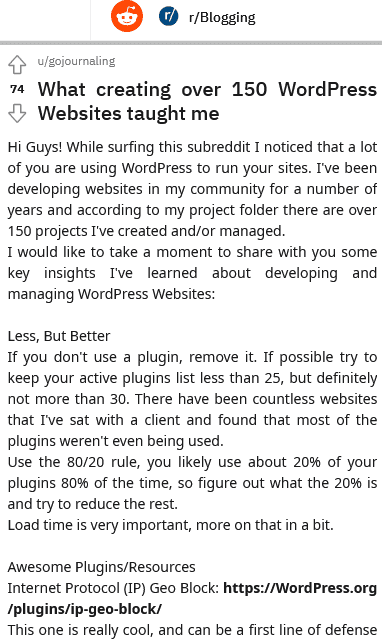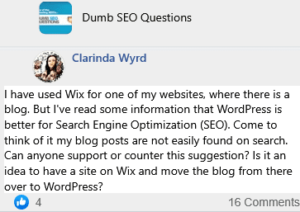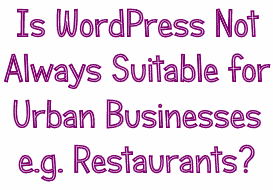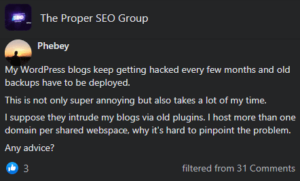u/gojournaling
What creating over 150 WordPress Websites taught me
Hi Guys! While surfing this subreddit I noticed that a lot of you are using WordPress to run your sites. I've been developing websites in my community for a number of years and according to my project folder there are over 150 projects I've created and/or managed.
I would like to take a moment to share with you some key insights I've learned about developing and managing WordPress Websites:
Less, But Better
If you don't use a plugin, remove it. If possible try to keep your active plugins list less than 25, but definitely not more than 30. There have been countless websites that I've sat with a client and found that most of the plugins weren't even being used.
Use the 80/20 rule, you likely use about 20% of your plugins 80% of the time, so figure out what the 20% is and try to reduce the rest.
Load time is very important, more on that in a bit.
Awesome Plugins/Resources
Internet Protocol (IP) Geo Block: https://WordPress.org/plugins/ip-geo-block/
This one is really cool, and can be a first line of defense in WordPress vulnerabilities that grant access to the admin. It makes it so that the admin area can only be accessed from a certain country. Great if you do all your business in one country, but maybe not so useful if you're consistently traveling around the world.
📰👈
Elementor: https://WordPress.org/plugins/elementor/
Livemesh Addons: https://WordPress.org/plugins/addons-for-elementor/
Elementor is a real game changer. Using it you get complete control over the look and feel of a page. It's very, very powerful for building landing pages and especially customizing the home page. Absolutely crucial.
ManageWP: https://managewp.com/
Designed for managing multiple websites, but it's features are so good it's great even if you have only one website, and allows you to easily access it.
It incorporates features such as security scanning, backups, and remote management. Pretty simple to use and the free stuff goes pretty far. The paid stuff is really affordable too if that's what you're looking for.
Google Analytics Events Plugin: https://WordPress.org/plugins/wp-google-analytics-events/
A little more of an advanced plugin, but very powerful. Using this you can easily create event tracking without using Google tag manager if you don't what to work with that. You can even use it to hook in Google Analytics if you wish.
Can be a little finicky to set up if you already have a Google analytics plugin, I personally use this as my primary analytics plugin as it's easy to set up and I don't use the WordPress traffic dashboards anyway.
Custom Post Type User Interface (UI): https://WordPress.org/plugins/custom-post-type-ui/
Custom post types are an advanced feature in WordPress and this plugin makes it a little more accessible. Combined with the tools provided by elementor you can use it to track and manage all sorts of different kinds of content on your website.
As an example, on my own website I have a custom post type for prompts that remain separate from my blog posts.
AutoOptimize: https://WordPress.org/plugins/autoptimize/
This is a lightweight optimization plugin for WordPress that I've found to be the easiest to set up to get some basic caching going on your site. It has enough options to be useful, but it doesn't overwhelm you with too many. TEST YOUR SITE ANYTIME YOU MAKE CHANGES TO IT!
Webpagetest: https://www.webpagetest.org/
This is a tool that I use when optimizing my sites loading times. You can use it to get a sense as to what resources are taking the most time to load. A little advanced, but you can use it to determine if a caching plugin is working for you or not ( note, you want to test at least twice when making caching configs to make sure it's pulling from the cache ).
This can be an easy way to spot bottlenecks, such as overly large images or files from plugins that are killing your load times.
WP Smush: https://WordPress.org/plugins/wp-smushit/
A neat plugin that can be configured to automatically compress your sites images so they load faster. It works by stripping metadata and other compression techniques. This is best gotten early, so that it can compress your images as you upload them.
ALTERTATIVE: ShortPixel : https://WordPress.org/plugins/shortpixel-image-optimiser/
Suggested by SeraIncognita, haven't tried it yet but it looks pretty cool, plus it compresses PDFs! Great if you have an ebook or something.
A note about themes…
In my experience, paid themes are typically far more trouble than they are worth.
• You're paying for "extra features", but these features typically add load time to the site
• Some offer builders, but the builders are finicky at best, and unusable at worst
• All in all, they try to do what plugins should be doing, and are confusing the separation between code, content, and design
Edit: Thanks SeraIncognita for drilling down the real difference here, the focus should be on "lightweight, non bloated themes" and not necessarily free or not free.
My best performing sites have always been very simply built using the following technique:
• Pick a good, FREE theme, that is well reviewed, dependable, and loads fast
• Look at what everything OTHER than the home page looks like, this will be the deciding factor as to whether or not the theme is good to you
• Activate it, then using Elementors "Elementor Canvas" feature, you can design your home page to look like whatever you want, and can even make it fancier than what the theme provides out of the box.
That about covers some of the main things at the moment. If anyone else wants to contribute their tips for WordPress please do so.
40 💬🗨
Pick a good, FREE theme, that is well reviewed, dependable, and loads fast
can you recommend a few
There are a LOT, honestly though I do a search for "lightweight" in the WordPress theme library and start there.
https://WordPress.org/themes/search/Lightweight/
alborden
Some good pointers. While I also use Elementor I still prefer Beaver Builder as a page builder solution.
I also think Yoast SEO is a plugin worth adding to all sites.
For Analytics, interestingly, Google now have an official WordPress plugin though it's still in beta at the moment. I'm testing it and think it's going to become my go-to solution.
Yoast SEO is super important! I can't believe I forgot to add that.
I didn't know that Google was working on their own analytics plugin, that's really interesting. The plugin library is overloaded with analytics integration plugins so it's kind of a relaxing to know that Google itself is taking an interest.
I don't share your opinion on beaver builder, but you need to do you and what works for your market. Keep rocking it.
Yeah Yoast is critical.
I have always been put off most of the Analytics plugins but same here, now Google have decided to create their own I'm interested.
Not a BB fan? Elementor is okay, but Beaver Builder is years ahead, the workflow is much more efficient and it's always had more bells and whistles than Elementor but I will happily use either if the client requests.
I have been developing WordPress websites for over 10 years and have been through many evolutions from building themes from scratch to using Thesis, Genesis and then Beaver Builder for the last few years and Elementor for about a year.
I can see Elementor getting there eventually and they have added a lot of useful things to help them catch up in the last year, especially WooCommerce but they have some way to go for me. I like the designs you can create with it for sure, but everything else, not so much.
alborden
p.s I always use Beaver Builder with its sister product Beaver Themer (for those that are interested).
gojournaling ✍️
Man! Building themes from scratch were the days! I've built of couple of custom themes, what I had the most fun with though was developing a custom post type helper framework for developing plugins. It basically encapsulated wordpresses custom post type features into a class so you could easily make a plugin with a custom post type in it.
I'm glad to see somone so experienced on this post :)
alborden
Indeed they were :) Though I like that frameworks came along and also page builders allowing for us to spend less time reinventing the wheel.
Your custom post type helper sounds interesting. I used to use the Types plugin for most post types, but now use Pods if I want to quickly add a new type of post to a WordPress cms.
Likewise! Always good to connect with other like-minded individuals sharing great content!
Fergidishu
Would be interested to hear more thoughts on setting up a good homepage.
At the end of the day it's like designing any other page:
• Decide what this page does for its visitors
• Decide in relation to that what action you want visitors to take on the page
• Optimize it so it's as likely as possible for people to take that action
The simpler the better. A website with an okay design but knows exactly what it wants its users to do is better than a beautiful website that doesn't know what it wants. Typically you want users to click through to something, whether it's read your blog.
Dissecting my own home page, I've got the following going on:
• Make a good impression of what I'm about with a picture
• A picture is worth a thousand words, and sending a good message visually will make them more likely to continue interacting
• My ask
• I blatantly ask what I would like my visitor to do, which is sign up for my free audio course
• Failing that, show recent posts
• If I can't get them to sign up, or they are already sign up, I give them some content to read
• Offer some more resources
Definitely limit it to about 5 items, I've got on my todo list to incorporate a simple "about me" video into the home page, the whole point is to increase your credibility with the user so they will check out the rest of your content.
Thanks!
iamrhinoceros
I've had mixed experiences with free themes. I feel like free themes' main problem is they "look free" \- by which I mean they almost always look at least a few years out of date compared to the best paid themes. There's also no support and often very little documentation.
I definitely tend to avoid premium multipurpose themes (agreed on way too many bells and whistles). But if you have a specific feature you really want or need, like one of those trendy IG feeds in the footer, or good built-in schema for recipes, or optimized ad areas, premium themes are generally the way to go.
My strategy for finding decent premium themes is generally to pinpoint the feature I need, then filter TF by most sales.
I really like thoughts in this department. As a developer it's really simple for me to modify any theme I grab, or add a feature myself by creating a plugin or modifying a theme, so it's fair to say that you've help make me aware of a bias.
Thanks :)
EncryptedIdiot
I understand why you prefer free themes over premium themes. But which premium theme would you prefer if free themes weren't an option? I have plans to revamp my site and have Genesis, Herald and Newspaper themes shortlisted. Eager to know your thoughts on this :) And by the way, nice write up. Expecting more from you!
I don't have experience with those themes so I really couldn't give you a good opinion on them.
At the end of the day you need to determine what exactly it is you're looking for in a theme and decide which one will help you best achieve your goal. Otherwise pretty much the same rule applies, figure out which theme has the best pages overall.
I just posted my goal achieving method in the deciding to be better subreddit. This can really help bring some clarity as to what it is you're looking for.
https://www.Reddit.com/r/DecidingToBeBetter/comments/af1039/goal_setting_using_the_inbetween_method/
Thanks. Will look into it. :)
Sera
Generally, yes, fewer plugins is better. But which plugins you have is as important as the number.
WP Smush does not do a good job of optimizing images. The pro version is a little better than the free version. ShortPixel is better (and cheaper, BTW) than Smush or any other image optimization plugins I've compared it to.
Elementor \- like any page builder \- adds a not insignificant amount to load time. How much depends on what elements you add to the page.
A knowledgeable pro would not build a site with Elementor. A novice would be better off skipping it or any page builder and using Gutenberg blocks for any more-complex layout needs.
As a web development pro with years of experience, I was skeptical that Gutenberg would perform well or be useful. I've built two sites on it at this point and have been pleasantly surprised.
While I agree with the OP's suggestion to evaluate a theme aside from the home page, the blanket suggestion that all paid themes are bad and all free themes are good is dead wrong.
Paid themes from a place like ThemeForest do more often tend to be overly complicated, poorly coded, bloated and less user friendly.
Yes, some free themes are good.
However the small amount of money I'd save by trying out free themes in hopes of finding a decent one is not worth the time I'd waste. Genesis themes from StudioPress (not 3rd parties) are a good bet if you don't have time to waste.
Wonderful contributions! I added your suggestion for shortpixel to the post. I also put a note in the themes section based on your thoughts.
None of what you said is wrong, but the aim of this post is accessible ways for people to improve their blogs, even at the cost of a bit of speed. Took me a while to consciously understand that not everyone enjoys diving into the code.
If you're just a hobby blogger then speed is less of a consideration. However everyone loses visitors to slow load times.
Question is, what's at stake? Just page views? Page views + ad revenue? Sales? Are we talking money that supports you or your family?
You don't have to dive into code to improve a blog. But (excluding random luck) it does require gathering enough background info to guide more-informed choices.
More info than what you could get from watching two Redditors yammer about making better website choices 😀
But hey \- hopefully we're making people think about the best ways to a better blog, right
gojournaling ✍️
Getting people to think is the goal :)
Endda
paid themes are typically far more trouble than they are worth.
I believe this depends entirely on the developers behind them.
I've bought a number of paid themes on Theme Forest just recently ran into Astra and have fallen head over heels for it. It was definitely a hefty investment for the lifetime/unlimited site license but things like its 'custom layout' feature has really helped me to customize my sites
Sure, page builders are one thing but using custom layouts to add code into the various 'hooks' has been awesome for me.
Maybe this is easy to do for experienced developers. . .or maybe it's a feature that is available elsewhere and I just never knew about it. But after finding it in Astra I have really begun to enjoy using it
That's really exciting to hear!
That really is the key thing, experienced developers. I probably should have made it clear that the intended readers of this article are people who likely have little or no interest in actually diving into the code.
If you have a development background the things you can do with WordPress is absolutely insane. Using it as a backbone you can make something that is actually feasibly useable by other people without too much effort.
I'm glad you shared Astra, I have no doubt that someone lurking this in the future will find it useful in the future. If you don't mind me asking can you share the site you used to build it?
If you don't mind me asking can you share the site you used to build it?
So far I have it as my the theme on one of my main income websites. . .
• AndroidExplained.com
I then used it on a personal blog of mine that I recently started. . .
• DougLynch.me
The personal blog is one that will show you how well it performs/how optimized it is. Since there's no ad code there, no heavy images, and just a simple 'thoughts off the top of my head' place for me to write.
gojournaling ✍️
Awesome stuff!
What Are Better Plugins to Help the Ranking of a Website?
Speed up Your WordPress Website and Avoid Plugins | Add This Script to .htaccess
This Discuss About a WordPress Plugin Named Companion Auto Update
To do SEO for WP Sites without Plugins Rankmath or Yoast